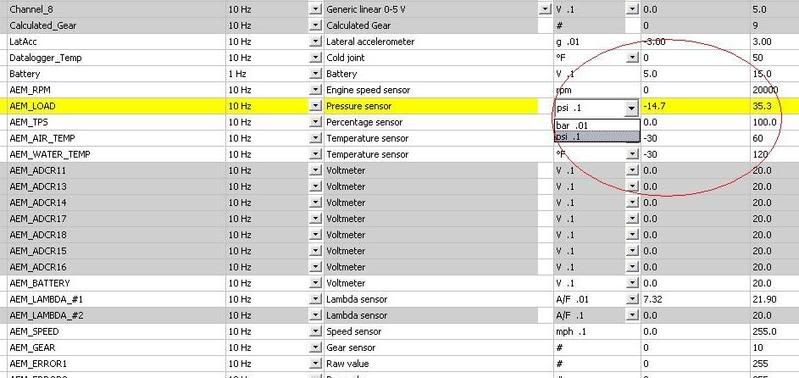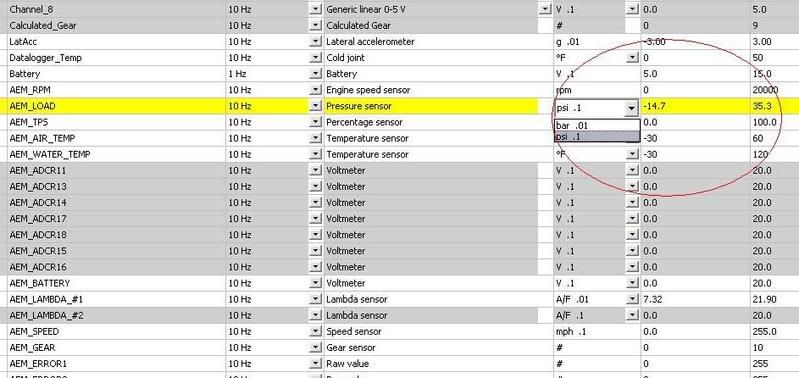Hey Guys, this was originally a question, but since I figured it out, I thought it would be a good idea to edit this post into a small write-up.
Here's how to create the USB cable if you don’t have it. If you buy your dash brand new, it will come with it. You need it to connect to your Strada or Pista dash to upload your set up, and download logs. This cable retails for $65, but with radio shack and a computer store and some basic soldering skills it can cost you ~$12 (that was my first shot at soldering and I nailed it).:icon_bigg The audio type connector I used from RadioShack was part# 274-244 $3. Be sure when you are done soldering to use a multimeter to make sure there are no shortcuts. You only need to solder the wires shown on the picture. Cut and cover the red USB wire and also cut the main cable shield.
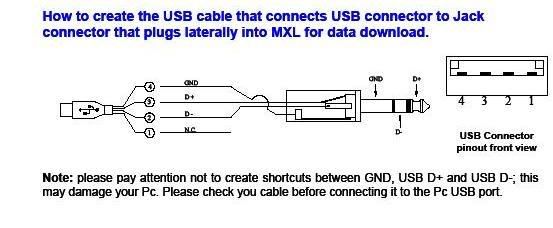
This is the standard wire coloring for USB cables
GNB is the black wire
D+ is the green wire
D- is the white wire
The red wire is NOT used.
Here's my pride and joy

The Serial adapter is also easy to make thanks to RadioShack. I used a Crimp type D-Sub connector Part# 276-1427 from RadioShack. All you have to do is use the picture below for which wires to use. You only need 2 wires. The serial ground wire can be shared with the same MXL GND wire.
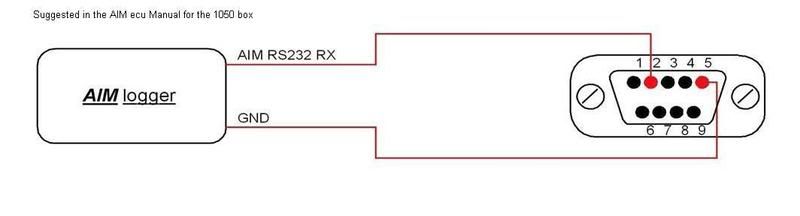
Now once you are done, and everything is configured properly. (See user manual for AIM MXL and Race studio, it's pretty self explanatory) All you have to do is connect to your AEM EMS with a laptop. Go to Set-up>advanced setup>Telemetry>Telemetry wizard. Double click on AEM Serial Datastream and click OK. Now you may loose connection to your AEM for a few seconds because the AEM is now in Telemetry mode. All you need to do is cycle the power (turn key off-on) so you can reconnect to your ECU. Once there, go back to Set-up>advanced setup>Telemetry>Telemetry set-up and change the Parity setting from Ignore to none (that was my issue for my original issue) then click OK, once again your laptop will loose connection to the ecu. Close out AEM pro kill the ignition to avoid connecting the serial cable to the dash while it's on, connect your AIM serial cable to the AEM serial cable and turn back on. The Dash should now be streaming the AEM selected data.
Enjoy
ps: Hopefully an expert like John Reed will chime in and correct me if there are mistakes in the write-up or unnecessary steps, so I can adjust the write up
Here's how to create the USB cable if you don’t have it. If you buy your dash brand new, it will come with it. You need it to connect to your Strada or Pista dash to upload your set up, and download logs. This cable retails for $65, but with radio shack and a computer store and some basic soldering skills it can cost you ~$12 (that was my first shot at soldering and I nailed it).:icon_bigg The audio type connector I used from RadioShack was part# 274-244 $3. Be sure when you are done soldering to use a multimeter to make sure there are no shortcuts. You only need to solder the wires shown on the picture. Cut and cover the red USB wire and also cut the main cable shield.
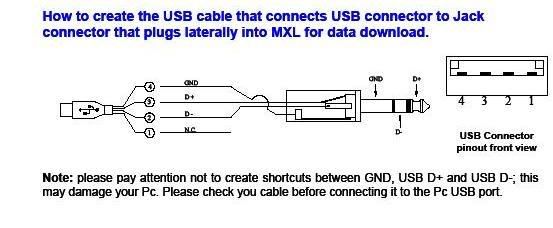
This is the standard wire coloring for USB cables
GNB is the black wire
D+ is the green wire
D- is the white wire
The red wire is NOT used.
Here's my pride and joy

The Serial adapter is also easy to make thanks to RadioShack. I used a Crimp type D-Sub connector Part# 276-1427 from RadioShack. All you have to do is use the picture below for which wires to use. You only need 2 wires. The serial ground wire can be shared with the same MXL GND wire.
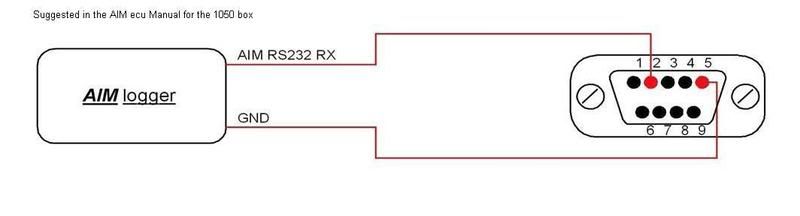
Now once you are done, and everything is configured properly. (See user manual for AIM MXL and Race studio, it's pretty self explanatory) All you have to do is connect to your AEM EMS with a laptop. Go to Set-up>advanced setup>Telemetry>Telemetry wizard. Double click on AEM Serial Datastream and click OK. Now you may loose connection to your AEM for a few seconds because the AEM is now in Telemetry mode. All you need to do is cycle the power (turn key off-on) so you can reconnect to your ECU. Once there, go back to Set-up>advanced setup>Telemetry>Telemetry set-up and change the Parity setting from Ignore to none (that was my issue for my original issue) then click OK, once again your laptop will loose connection to the ecu. Close out AEM pro kill the ignition to avoid connecting the serial cable to the dash while it's on, connect your AIM serial cable to the AEM serial cable and turn back on. The Dash should now be streaming the AEM selected data.
Enjoy
ps: Hopefully an expert like John Reed will chime in and correct me if there are mistakes in the write-up or unnecessary steps, so I can adjust the write up
Last edited: