Okay I saw this on another site(toptierimports.com) and figured it helped Dustin and I, plus more people like billy once his car is running. SO I figured Id make my own over here as a guide for us mkiii owners
*Since I personally own a 128ecu in a mkiii, ill post up as much as possible when it comes to MKIII vs MKIV. I will Probably omit stuff that MKiii users wont use like AUTO stuff, boost by VSS, but ill touch base. The original thread can be found here: http://toptierimports.com/index.php?topic=2381.0
**Id really like to Moderate this thread, or Leave it as a sticky. I dont need People posting in here asking questions, There is already a thread in the Standalone section on it. Just refer to this Guide if you need to ask anything, as Dustin and I are subscribed to that thread.
GUIDE
Note: The settings found in this guide pertain to the MKIII Supra, with a 1JZ engine. The information on the use of the software is valid for all cars, otherwise, but an authorized dealer would set you up with the correct base settings you need for your particular vehicle to get you started.
Don't have a tuner who is "familiar" with ProEFI? Want to get a better understanding of the software? Need to make a few tweaks post-base-tune? Don't worry, you're not alone. The aim of this guide is to provide base settings and a basic/functional understanding of the software. You will only need a tuner to do your VE tables and really, anyone can do that. In fact, I'll go over that too, but a sustained-load dyno is always best. As I go through sections, if I missed a tab it's because you really don't need to do anything with it. You WILL need the CAN cable to access the ECU. Can be purchased through your dealer.
Legal stuff: I learned all this through countless phone calls with Chris, delgado, Larry and Jason, forum discussion and playing around. I am not a tuner by profession nor am I in any way affiliated with ProEFI. I'm not responsible for damage that occurs to any person or your car as a result of following this guide. Use it with common sense and at your own discretion!
INSTALLATION
There's an excellent guide that covers this already on the SF forums and ProEFI forums. Follow it and you will be fine.
-----------------------------------------------------------------------------------------
Additional sensors: Sensors will have 3 wires. 5v reference (red), sensor ground (black), signal (white). You may notice the 4th bare metal wire that makes contact with a foil sleeve as well. That's a ground dump and is nice to use (just ground it) to protect the signal from interference, but it's not necessary. All 5v reference wires need to go through the ECU. It feeds the sensor with 5v, then the sensor gives a certain amount of resistance and gives a signal back to the ECU. The ECU reads the new signal in ADC which is basically just a numerical count. The ProEFI will need you to calibrate the sensors (especially temperature) so that these ADC values correspond with correct readings. I'll go more into this later for specific sensors. On the wiring pin-out sheet, just use the inputs for 5v signal and sensor return (and yes you can piggyback with other sensors) then the signal wire goes to the appropriate input.
You may want to get the following additional sensors: oil temperature (tap into oil pan), oil pressure (especially with modified oil circuit, coolers, etc.), transmission line pressure sensor. Radiator Pressure(tap into coolant)
-----------------------------------------------------------------------------------------
USING THE SOFTWARE
Explore the software offline and always use the help buttons if need be. When you're ready to go online, turn the key to the ON position, plug in your USB, then go to "online" mode. Here you can make soft changes, like fuel trims, realtime. You cannot make hard changes, such as table indexes, sensor pin assignments, etc. The CAN cable will turn on the little green light once the USB is plugged into the laptop, Once you click ONLINE mode, the little oragne light will come on. Sometimes It doesnt, So what I do is go over to the windows tab and clear out the signal explorer, unplug the usb, then try again.
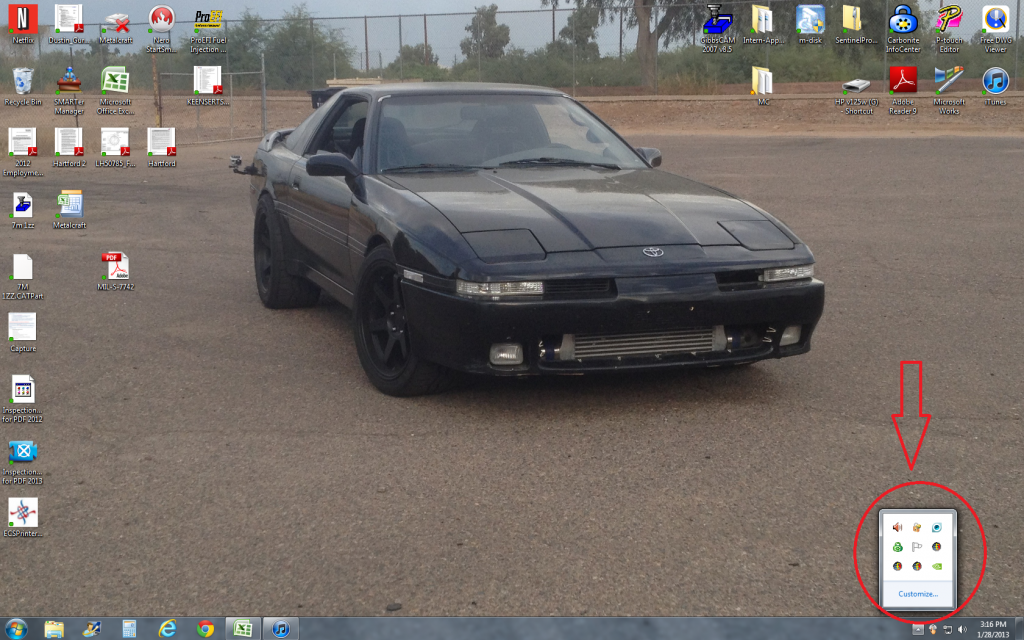
To make hard changes, work on your xcal file in offline mode. When you're done, save the xcal file. Then close out, re-open the program and click on "create ECU file." Select the last srz file (There is a JZ.srz prodution you use when toing this, both 48ecu and 128 ecu are different. I have both files if you need them. Proefi's website under customer tab has them as well) then select the updated xcal file. Save as a new srz file, then close out. Turn the car on, open the software, click on "flash ecu" then wait and turn off the car for a minute when it's done. Turn on the car again and it's updated with all new changes.
*If you try to click "open" and load an xcal file in online mode that had hard changes made, you can brick your ProEFI. If you're lucky, you can get it working again by power cycling. Otherwise you need to send it in to get rebooted. Also do not unplug the CAN cable from the laptop while it is in the middle of flashing, the ECU will lock up and you will need to send it out.
The main screen shows you a bunch of gauges, tabs up top and a graph down below. Learn the F keys for the tabs and you'll save yourself a lot of time switching back and forth. The graph down below is for logging and you can select or deselect parameters to monitor by clicking on the grey boxes in the bottom left corner. Hit the red record button to save, stop square to stop, green arrow to play, easy as pie. You can then load then by clicking on the paper image and zoom in and scroll to analyze. The check boxes on the right select and deselect parameters you recorded to make your log more readable and pertinent to you. We'll start looking at the top tabs starting with the setup tab.
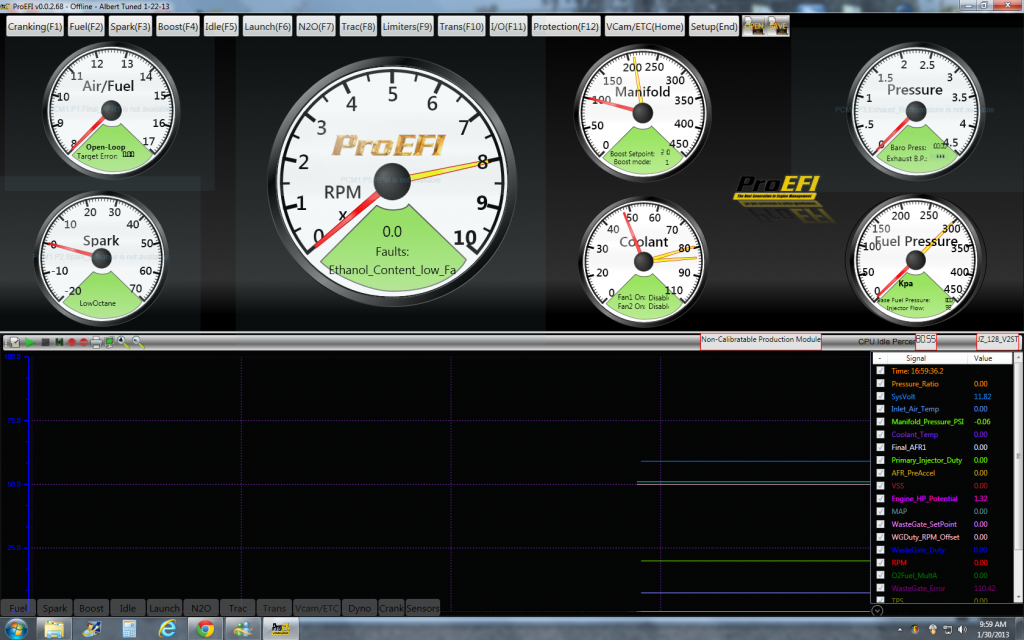
Index Tables: These set the scaling values on your X, Y axis for many tables. These can be changed offline only, and you may need to change them as I'll touch on later.
Changing table values: Try right clicking on a box and you'll see some options. Become efficient at making changes by learning to blend/interpolate (CTRL+I), set value for a single or multiple boxes (CTRL+S) and by increasing selected boxes by a percentage (CTRL+P). A negative percentage will take away and the value is in percent. So a value of 5= five percent increase.
-----------------------------------------------------------------------------------------
SETUP
Assuming you bought your ProEFI from an authorized dealer, you should already have a good base tune. There are things you still need to fix that are specific to your setup.
Let's start with the Setup(End) tab. On the basic screen, just ensure your firmware version is up to date, vehicle weight (probably just used for fuel economy and HP calculations), 6 cylinders, swept cylinder VOLUME (especially if you have a stroker!) and 3 combustion events per rev. Swept cylinder volume is 500cc for a 3.0L, but it's 541cc if you have a 3.25L stroker, 416cc for a 2.5L etc.
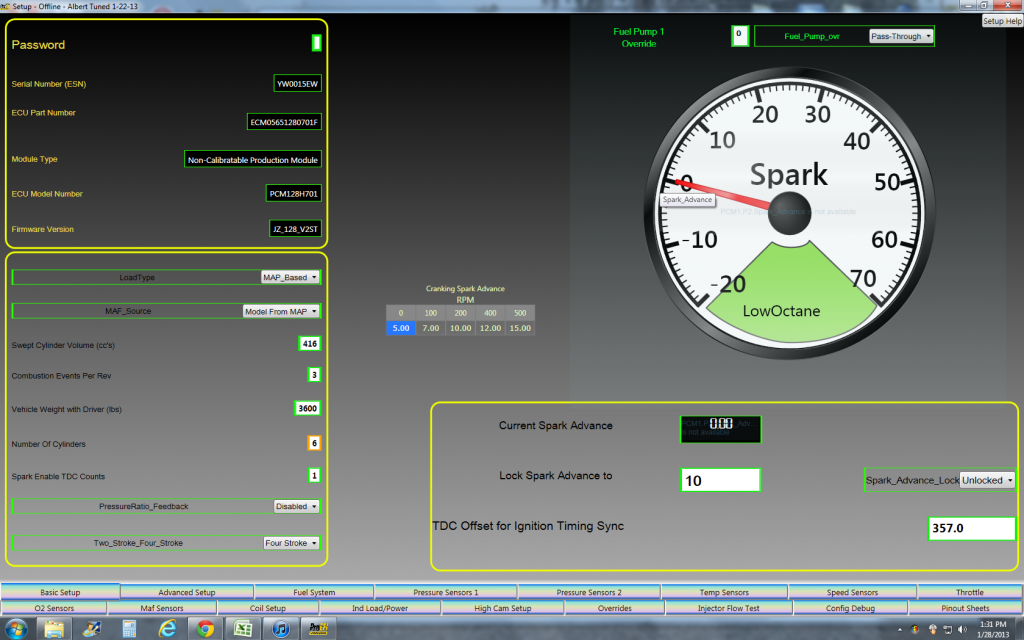
If you have an appropriate base file from Larry or someone else, you can skip the advanced and fuel system tabs.
Pressure Sensors:
Here you need to know what to do. Make sure your sensor ranges match the sensors you've installed (eg. 5bar, 150psi, 500psi, etc.) or else you'll be scaled for incorrect readings. The offsets are used to calibrate the sensors against the signal it gets from the sensors (ADC). The default values are there to alert you if a sensor is not working. So if you set it to 999, and you get a fuel pressure of 999, it means you're not getting a signal from that sensor. Check your wiring. The high and low faults will just trigger faults so make sure to set these to appropriate values.
The MAP sensor should be setup just fine. ADC offset should be -102.30, unless you know the current barometric pressure… With the car in the ON position but NOT running, adjust the ADC offset until the MAP kpa matches your ambient outside pressure.
Refer to the screenshot for Analogin and make sure they are all set. The sensors you opted to install may not be set here and until they are, you will not get readings. If you opt to install a transmission line pressure sensor, use AN25 from the pulldown list, range 500psi and offset -102.3. AN21 is for oil pressure, along with range of 150psi, offset -102.3. These are both optional so add them in if you need to.
(INSERT PRESSURE SCREENSHOT PIC)
Temperature Sensors:
Mine were off, so I had Chris Delgado (thanks!) send me corrected curves. These sensors use tables to ensure your ECU takes the sensor signal and gives you accurate values. You'll notice the response is non-linear, hence the use of tables. If your maps don't look like mine, use these numbers. I'lll add the remaining indexes soon.*
Coolant:
0, 45, 58, 77, 87, 101, 111, 120, 128, 135, 151, 163, 176, 188, 199, 211, 222, 236, 252, 271, 297, 313, 331, 357, 380, 407, 431, 454, 477, 498, 564, 622, 672, 776, 782, 825, 898, 918, 1023
127, 118, 116, 104, 99, 93, 88, 85, 82, 79, 77, 74, 71, 68, 66, 63, 60, 57, 54, 52, 49, 46, 43, 41, 38, 35, 32, 29, 27, 24, 18, 13, 7, 2, -4, -9, -21, -29, -40
(INSERT COOLANT SCREENSHOT PIC)
Inlet Air Temp: 127, 127, 127, 127, 119, 109, 99, 92, 87, 81, 76, 73, 69, 65, 62, 58, 55, 51, 47, 44, 41, 38, 35, 32, 29, 25, 21, 18, 13, 13, 8, 5, 1, -2, -6, -9, -13, -16, -20
(INSERT INLET AIR SCREENSHOT PIC)
EGT: -40, 20, 0, 25, 50, 100, 150, 200, 250, 300, 350, 400, 450, 500, 600, 700, 800, 900, 1000
*Oil Temp (using ProEFI sensor):
127, 127, 108, 93, 82, 73, 67, 62, 58, 54, 51, 48, 45, 43, 39, 36, 33, 29, 25, 22, 18, 15, 12, 9, 6, 3, 0, -4, -8, -15,-23, -34, -50, -51, -52, -53, -54, -55, -56
(INSERT OIL TEMP SCREENSHOT PIC)
O2 Sensors:
No need to change anything here, but be aware that this is where you toggle O2 correction. You'll need to know this for tuning, but once your car's fuel is tuned, leave O2ControlEnable "enabled" so the oxygen sensor readings will help reach your Target AFR table values. (Eg. you're on a trip and there's a change in altitude, or temperature, etc…
(INSERT o2 PIC)
*Since I personally own a 128ecu in a mkiii, ill post up as much as possible when it comes to MKIII vs MKIV. I will Probably omit stuff that MKiii users wont use like AUTO stuff, boost by VSS, but ill touch base. The original thread can be found here: http://toptierimports.com/index.php?topic=2381.0
**Id really like to Moderate this thread, or Leave it as a sticky. I dont need People posting in here asking questions, There is already a thread in the Standalone section on it. Just refer to this Guide if you need to ask anything, as Dustin and I are subscribed to that thread.
GUIDE
Note: The settings found in this guide pertain to the MKIII Supra, with a 1JZ engine. The information on the use of the software is valid for all cars, otherwise, but an authorized dealer would set you up with the correct base settings you need for your particular vehicle to get you started.
Don't have a tuner who is "familiar" with ProEFI? Want to get a better understanding of the software? Need to make a few tweaks post-base-tune? Don't worry, you're not alone. The aim of this guide is to provide base settings and a basic/functional understanding of the software. You will only need a tuner to do your VE tables and really, anyone can do that. In fact, I'll go over that too, but a sustained-load dyno is always best. As I go through sections, if I missed a tab it's because you really don't need to do anything with it. You WILL need the CAN cable to access the ECU. Can be purchased through your dealer.
Legal stuff: I learned all this through countless phone calls with Chris, delgado, Larry and Jason, forum discussion and playing around. I am not a tuner by profession nor am I in any way affiliated with ProEFI. I'm not responsible for damage that occurs to any person or your car as a result of following this guide. Use it with common sense and at your own discretion!
INSTALLATION
There's an excellent guide that covers this already on the SF forums and ProEFI forums. Follow it and you will be fine.
-----------------------------------------------------------------------------------------
Additional sensors: Sensors will have 3 wires. 5v reference (red), sensor ground (black), signal (white). You may notice the 4th bare metal wire that makes contact with a foil sleeve as well. That's a ground dump and is nice to use (just ground it) to protect the signal from interference, but it's not necessary. All 5v reference wires need to go through the ECU. It feeds the sensor with 5v, then the sensor gives a certain amount of resistance and gives a signal back to the ECU. The ECU reads the new signal in ADC which is basically just a numerical count. The ProEFI will need you to calibrate the sensors (especially temperature) so that these ADC values correspond with correct readings. I'll go more into this later for specific sensors. On the wiring pin-out sheet, just use the inputs for 5v signal and sensor return (and yes you can piggyback with other sensors) then the signal wire goes to the appropriate input.
You may want to get the following additional sensors: oil temperature (tap into oil pan), oil pressure (especially with modified oil circuit, coolers, etc.), transmission line pressure sensor. Radiator Pressure(tap into coolant)
-----------------------------------------------------------------------------------------
USING THE SOFTWARE
Explore the software offline and always use the help buttons if need be. When you're ready to go online, turn the key to the ON position, plug in your USB, then go to "online" mode. Here you can make soft changes, like fuel trims, realtime. You cannot make hard changes, such as table indexes, sensor pin assignments, etc. The CAN cable will turn on the little green light once the USB is plugged into the laptop, Once you click ONLINE mode, the little oragne light will come on. Sometimes It doesnt, So what I do is go over to the windows tab and clear out the signal explorer, unplug the usb, then try again.
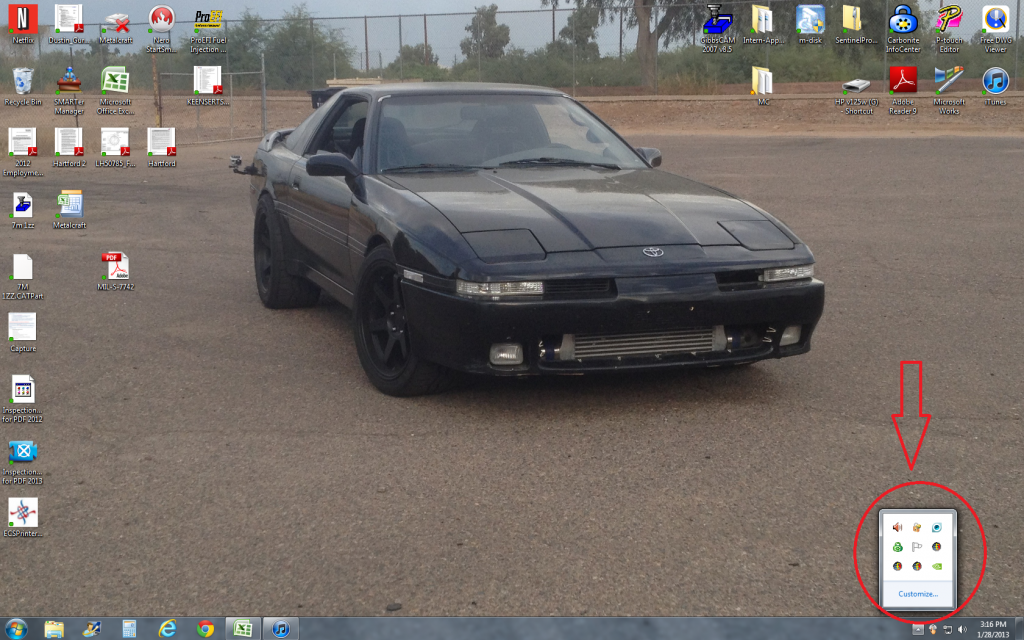
To make hard changes, work on your xcal file in offline mode. When you're done, save the xcal file. Then close out, re-open the program and click on "create ECU file." Select the last srz file (There is a JZ.srz prodution you use when toing this, both 48ecu and 128 ecu are different. I have both files if you need them. Proefi's website under customer tab has them as well) then select the updated xcal file. Save as a new srz file, then close out. Turn the car on, open the software, click on "flash ecu" then wait and turn off the car for a minute when it's done. Turn on the car again and it's updated with all new changes.
*If you try to click "open" and load an xcal file in online mode that had hard changes made, you can brick your ProEFI. If you're lucky, you can get it working again by power cycling. Otherwise you need to send it in to get rebooted. Also do not unplug the CAN cable from the laptop while it is in the middle of flashing, the ECU will lock up and you will need to send it out.
The main screen shows you a bunch of gauges, tabs up top and a graph down below. Learn the F keys for the tabs and you'll save yourself a lot of time switching back and forth. The graph down below is for logging and you can select or deselect parameters to monitor by clicking on the grey boxes in the bottom left corner. Hit the red record button to save, stop square to stop, green arrow to play, easy as pie. You can then load then by clicking on the paper image and zoom in and scroll to analyze. The check boxes on the right select and deselect parameters you recorded to make your log more readable and pertinent to you. We'll start looking at the top tabs starting with the setup tab.
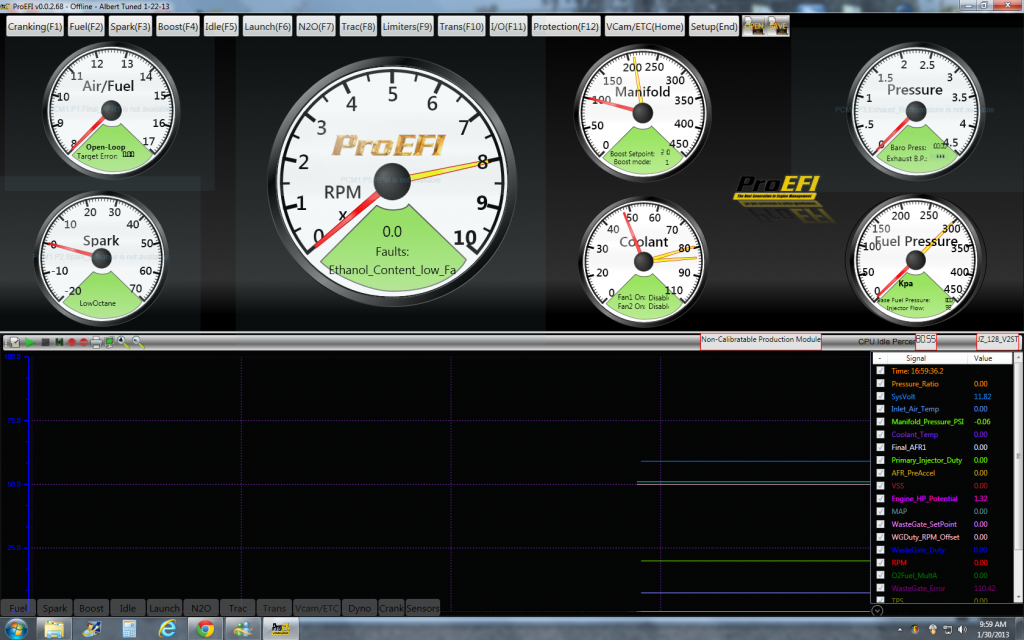
Index Tables: These set the scaling values on your X, Y axis for many tables. These can be changed offline only, and you may need to change them as I'll touch on later.
Changing table values: Try right clicking on a box and you'll see some options. Become efficient at making changes by learning to blend/interpolate (CTRL+I), set value for a single or multiple boxes (CTRL+S) and by increasing selected boxes by a percentage (CTRL+P). A negative percentage will take away and the value is in percent. So a value of 5= five percent increase.
-----------------------------------------------------------------------------------------
SETUP
Assuming you bought your ProEFI from an authorized dealer, you should already have a good base tune. There are things you still need to fix that are specific to your setup.
Let's start with the Setup(End) tab. On the basic screen, just ensure your firmware version is up to date, vehicle weight (probably just used for fuel economy and HP calculations), 6 cylinders, swept cylinder VOLUME (especially if you have a stroker!) and 3 combustion events per rev. Swept cylinder volume is 500cc for a 3.0L, but it's 541cc if you have a 3.25L stroker, 416cc for a 2.5L etc.
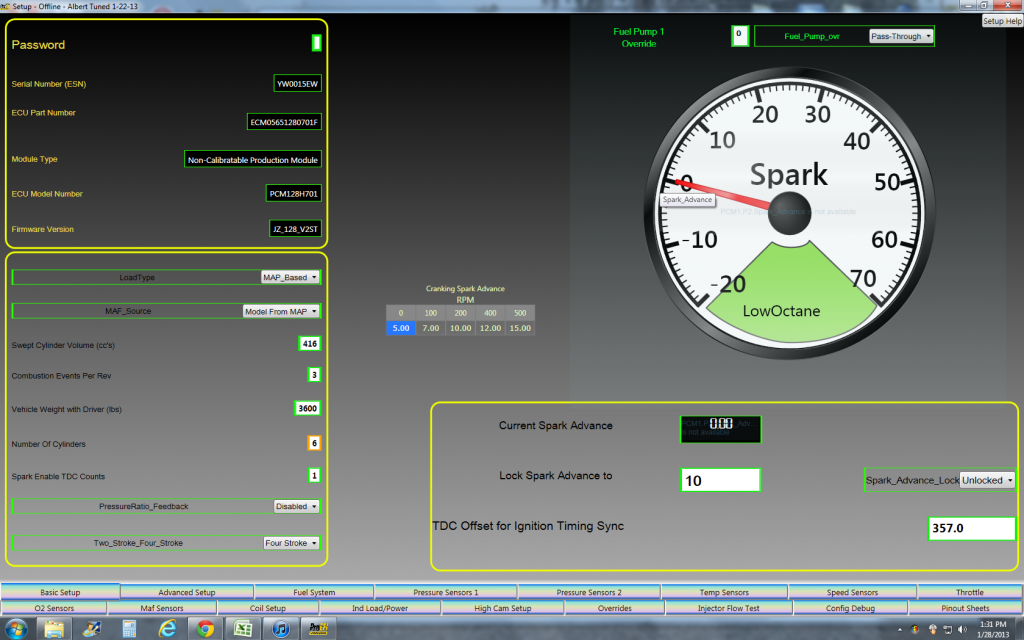
If you have an appropriate base file from Larry or someone else, you can skip the advanced and fuel system tabs.
Pressure Sensors:
Here you need to know what to do. Make sure your sensor ranges match the sensors you've installed (eg. 5bar, 150psi, 500psi, etc.) or else you'll be scaled for incorrect readings. The offsets are used to calibrate the sensors against the signal it gets from the sensors (ADC). The default values are there to alert you if a sensor is not working. So if you set it to 999, and you get a fuel pressure of 999, it means you're not getting a signal from that sensor. Check your wiring. The high and low faults will just trigger faults so make sure to set these to appropriate values.
The MAP sensor should be setup just fine. ADC offset should be -102.30, unless you know the current barometric pressure… With the car in the ON position but NOT running, adjust the ADC offset until the MAP kpa matches your ambient outside pressure.
Refer to the screenshot for Analogin and make sure they are all set. The sensors you opted to install may not be set here and until they are, you will not get readings. If you opt to install a transmission line pressure sensor, use AN25 from the pulldown list, range 500psi and offset -102.3. AN21 is for oil pressure, along with range of 150psi, offset -102.3. These are both optional so add them in if you need to.
(INSERT PRESSURE SCREENSHOT PIC)
Temperature Sensors:
Mine were off, so I had Chris Delgado (thanks!) send me corrected curves. These sensors use tables to ensure your ECU takes the sensor signal and gives you accurate values. You'll notice the response is non-linear, hence the use of tables. If your maps don't look like mine, use these numbers. I'lll add the remaining indexes soon.*
Coolant:
0, 45, 58, 77, 87, 101, 111, 120, 128, 135, 151, 163, 176, 188, 199, 211, 222, 236, 252, 271, 297, 313, 331, 357, 380, 407, 431, 454, 477, 498, 564, 622, 672, 776, 782, 825, 898, 918, 1023
127, 118, 116, 104, 99, 93, 88, 85, 82, 79, 77, 74, 71, 68, 66, 63, 60, 57, 54, 52, 49, 46, 43, 41, 38, 35, 32, 29, 27, 24, 18, 13, 7, 2, -4, -9, -21, -29, -40
(INSERT COOLANT SCREENSHOT PIC)
Inlet Air Temp: 127, 127, 127, 127, 119, 109, 99, 92, 87, 81, 76, 73, 69, 65, 62, 58, 55, 51, 47, 44, 41, 38, 35, 32, 29, 25, 21, 18, 13, 13, 8, 5, 1, -2, -6, -9, -13, -16, -20
(INSERT INLET AIR SCREENSHOT PIC)
EGT: -40, 20, 0, 25, 50, 100, 150, 200, 250, 300, 350, 400, 450, 500, 600, 700, 800, 900, 1000
*Oil Temp (using ProEFI sensor):
127, 127, 108, 93, 82, 73, 67, 62, 58, 54, 51, 48, 45, 43, 39, 36, 33, 29, 25, 22, 18, 15, 12, 9, 6, 3, 0, -4, -8, -15,-23, -34, -50, -51, -52, -53, -54, -55, -56
(INSERT OIL TEMP SCREENSHOT PIC)
O2 Sensors:
No need to change anything here, but be aware that this is where you toggle O2 correction. You'll need to know this for tuning, but once your car's fuel is tuned, leave O2ControlEnable "enabled" so the oxygen sensor readings will help reach your Target AFR table values. (Eg. you're on a trip and there's a change in altitude, or temperature, etc…
(INSERT o2 PIC)
Last edited:
