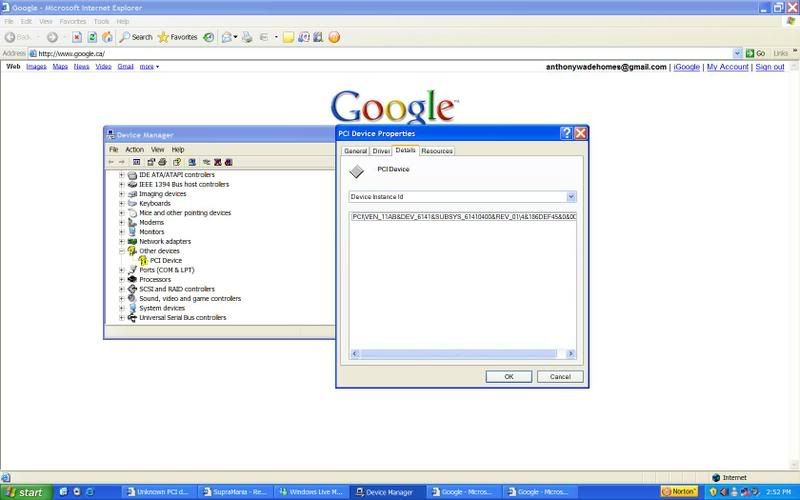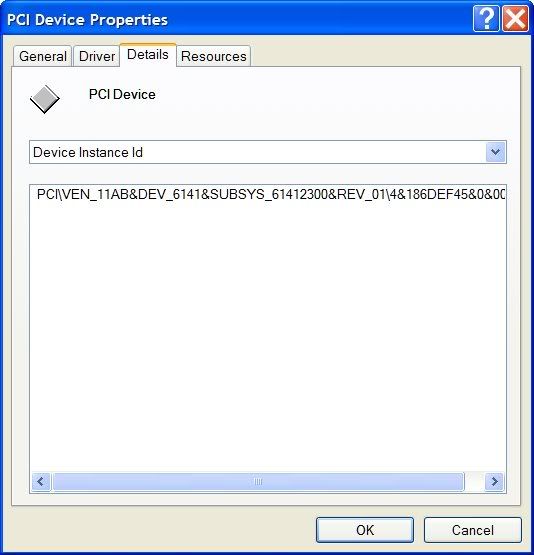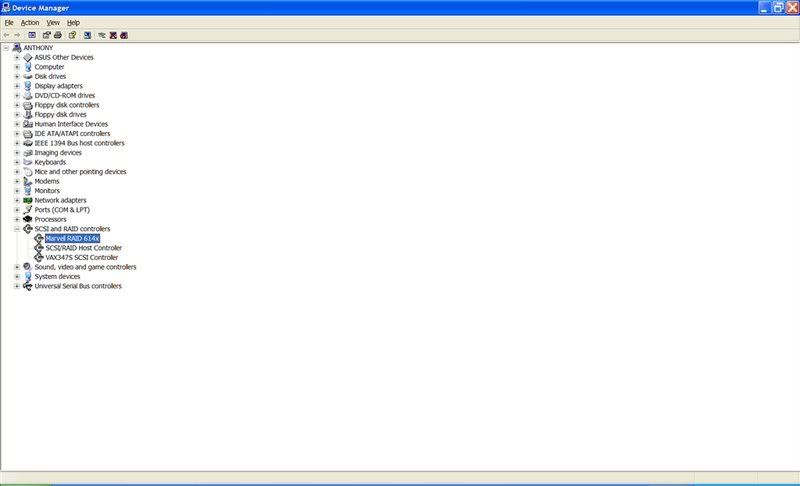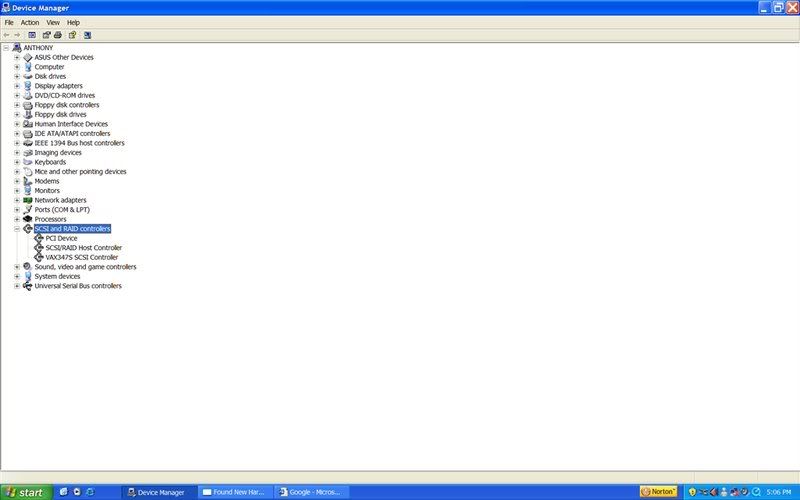Ever since I've had this computer it has been doing this thing at startup that has stumped me since day 1. Basically when windows boots, it shows a message 'found new hardware, PCI Device', then it starts the 'Found New Hardware' Wizard. I have tried running the wizard but it never solves the problem.
Unless I'm missing something I don't have a PCI Device. My Video Card is PCI-E and everything else is on board. It's an ASUS mobo...I can't remember the model. It doesn't matter anyway as a search on google turns up lots of people with this problem.
I've tried going into the Device Manager and uninstalling it but it reinstalls every time I start windows. I've disabled it but it re-enables when windows starts. I've looked in the BIOS but can't find anything there.
I'm comfortable around computers. I work on them for friends and family on occation but I'm no expert. What am I missing here. This is driving me nuts!
Unless I'm missing something I don't have a PCI Device. My Video Card is PCI-E and everything else is on board. It's an ASUS mobo...I can't remember the model. It doesn't matter anyway as a search on google turns up lots of people with this problem.
I've tried going into the Device Manager and uninstalling it but it reinstalls every time I start windows. I've disabled it but it re-enables when windows starts. I've looked in the BIOS but can't find anything there.
I'm comfortable around computers. I work on them for friends and family on occation but I'm no expert. What am I missing here. This is driving me nuts!