I've been working on a website and I have this side menu with the following .gif:
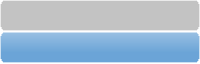
Now my header is mostly black and red and even tho I do have some blue in the rest of the site, the menu-blue just doesn't go with it. So I would like to change it to red, to go with this part of the header:

Now I have tried and the only quick way I found was Ctrl+U which gave me this:
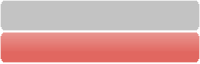
This isn't bad but I'd like it a little bit darker (see header) but via Ctrl+U, I can only darken the entire image but I need the grey to stay as it is.
So if someone could explain to me how to do it, that'd be great. If you can do it and post up a new image, that'd be great too tho I would much rather get a walkthrough and do it myself.
Any help is appreciated. Thanks.
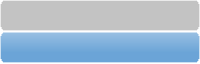
Now my header is mostly black and red and even tho I do have some blue in the rest of the site, the menu-blue just doesn't go with it. So I would like to change it to red, to go with this part of the header:

Now I have tried and the only quick way I found was Ctrl+U which gave me this:
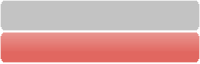
This isn't bad but I'd like it a little bit darker (see header) but via Ctrl+U, I can only darken the entire image but I need the grey to stay as it is.
So if someone could explain to me how to do it, that'd be great. If you can do it and post up a new image, that'd be great too tho I would much rather get a walkthrough and do it myself.
Any help is appreciated. Thanks.
